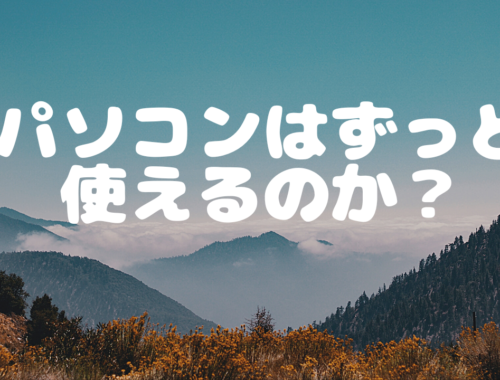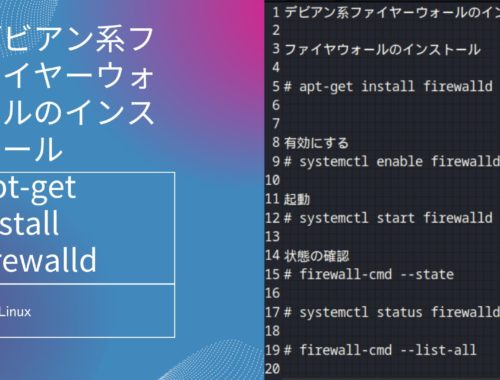Perl/Tkの日本語表示
Last Updated on 2022年10月4日 by Dotmatrix
Perl/Tkの日本語表示はこれでできます
エンコードをuseしてテキストをデコードしてやれば使えます
文字コードに注意してください。
OSはDebian系Ubuntu派生です
Perlのパスはご自分の環境に合わせてください
#!/usr/bin/perl
use Tk;
use Encode qw(decode);
トップウィンドウを作る
$top = MainWindow->new();
$top->optionAdd( ‘*font’ => ‘MSゴシック 10’ );
ボタン(デコードしてます)
$button = $top->Button(-text => decode(‘utf8’, “文字列”), -command => \&onButton)->pack();
ラベル(デコードしてません)
$label = $top->Label(-text => “ラベル文字”)->pack();
テキスト入力フィールド
$entry = $top->Entry()->pack();
テキスト入力エリア
$text = $top->Text(-width => 30, -height => 2)->pack();
リストボックス
$listbox = $top->Listbox(-height => 3)->pack();
$listbox->insert(0, “Item1”, “Item2”, “Item3”);
チェックボタン
$checkbutton = $top->Checkbutton(-text => “Yes”)->pack();
ボタンを作成する
$button = $top->Button(
-text => “Click Me!!”, # ボタンに表示される文字
-command => \&onButton # 押下時に実行するサブルーチン
);
$button->pack(); # ボタンを配置する
メインループに突入
MainLoop();
ボタンが押されたときに呼ばれる関数
sub onButton {
# メッセージボックスを表示
$top->messageBox(
-type => “ok”,
-icon => “info”,
-title => “Hello”,
-message => decode(‘utf8’, “ようこそ Perl/Tk の世界へjapan”)
);
}